This month we feature Project MUSE as our Database of the Month:
Project MUSE provides scholarly journal and book content in the humanities and social sciences. Students, faculty, and staff conducting research in political science, literature, history, education, religion, cultural studies, gender studies, philosophy, science, mathematics, and more will find that Project MUSE can provide valuable content. Over 120 publishers provide content in Project MUSE including university presses and scholarly societies.
Users have the opportunity to browse by subject area, search in the full text content, or search by author, title, or publisher. Additional limiters can help users filter results further by content types, research areas, languages, and publication dates.
Search Tip: Project MUSE provides clear indictors in the results list that will let you know the access level of a particular listing. However, you can select to only search the content that Bentley University has full access to within Project MUSE.
Full text is available in HTML and PDF formats.
Citation management options include emailing individual links or using Project MUSE’s suggested citations which provides examples in MLA, APA, Chicago, and Endnote formats. There is also the option to save citations to a folder during a search session. Citations in the folder can be exported to RefWorks or EndNote citation managers, saved as a .txt file, printed, or emailed. If you use the folder option, please note that it will expire once your search session ends or you close your browser.
Search Tip: Always double check any citation you retrieve from a database for accuracy. Consult our Citing Sources guide for resources to help.
For assistance in using Project MUSE, contact the Bentley Library reference desk or check out the video tutorials or user guides provided by Project MUSE.
———————————————
Database of the Month provides a very brief introduction to a useful website or Library database, highlighting key features you should know about. If you would like more information about this resource (or any of the library’s databases), please contact us for research assistance. If you would like a demonstration of this resource for a class, please schedule a research instruction class using the instruction request form.






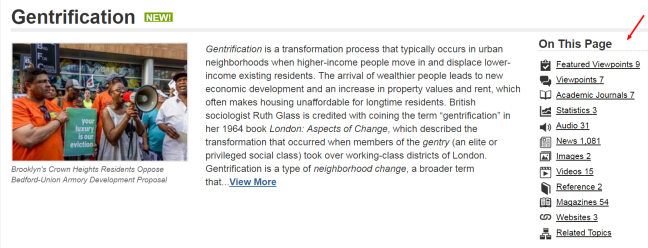
 The
The 



















