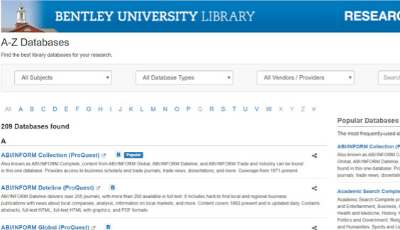This August we want to highlight our eBook collections as our Database of the Month to let you know about some of the resources that we have available that you can access anywhere. Our eBook collections contain a wide variety of materials including academic/scholarly titles, popular fiction and nonfiction books, and technical guides.
Bentley students, faculty, and staff just need their Bentley email address and password to begin accessing the resources in these collections both on and off campus.
While some of our eBooks can be found by doing a search in the Bentley Library Catalog, searching directly on the platforms will be your best opportunity to discover all that these databases have to offer.
Here are some of our most popular eBook collections:

OverDrive contains thousands of popular fiction and nonfiction audiobooks and eBooks. The titles in this collection include bestsellers and award winners. Check out the books using your Bentley email address and password for up to 21 days. You can read or listen on your computer or take the books with you on the go by downloading the Libby or OverDrive apps to your mobile device. Visit our OverDrive guide for more information.

Ebook Central from ProQuest contains academic and scholarly titles in the humanities, sciences, and social sciences. Books in this collection can be read directly in your browser — no checkout necessary! Some books in this collection allow unlimited access or may only allow 1-3 users to read a title at a time.

Books from EBSCO’s eBook Collection are read in your browser. Search the collection for books in the humanities, social sciences, and sciences. Each book will let you know how many users can access a book at the same time (1, 3, or unlimited users).

If you’re looking for books related to business and IT, check out our Books 24×7 collection, a part of the Skillport platform. Topics covered include management, finance, wellness, and productivity. Software guides are also available in this collection for applications such as SAS and SPSS. In addition to books, the Skillport platform also provides educational videos. Books can be read directly on the Skillport platform.
Safari Books Online: Tech Books

Part of the O’Reilly platform, Safari Books are a valuable resource for anyone interested in technology and business. Find guides for various software and applications on this platform.
View the full list of databases that contain eBooks for more information.
Database of the Month provides a very brief introduction to useful library databases, highlighting key features you should know about. If you would like more information about this resource (or any of the library’s databases), please contact us for research assistance. If you would like a demonstration of these resources for a class, please schedule a research instruction class using the instruction request form.