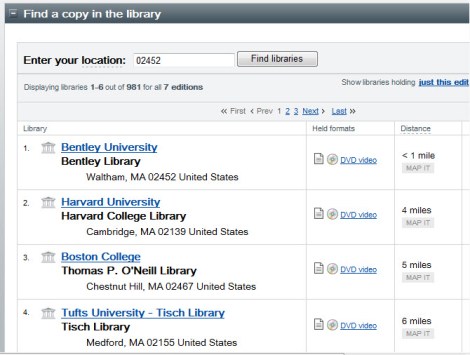Historically, databases of electronic books have often been limited to on-screen viewing and limited printing. Now, with easier availability to affordable personal devices that allow you to read on the go, downloadable books have gained in popularity. The Bentley Library provides both types of ebook databases. Whether you are downloading the latest fiction and nonfiction to take to the beach, studying for licensing or other examinations, or researching and writing a paper, we have a database for that!
What’s included? Over 500 eBooks and audiobooks with an emphasis on classic and popular fiction and nonfiction, but including some research materials. New materials are added on an ongoing basis; suggestions for new materials are welcomed at our Suggest a Purchase page.
Is it downloadable? Every book and audiobook in this collection may be downloaded to some combination of computers, tablets, e-readers, smartphones, mp3 players and iPods. Available formats include Kindle, ePub, and PDF for ebooks, and mp3 and WMA for audiobooks. Not all formats are available for all titles.
How does it work? Browse by category, or search the database by keyword, title, author/creator, subject, and more. Then, follow the download instructions provided on the title’s information page.
How to gain access? Direct access is via Overdrive Downloadable Books. A Bentley username and password is required to use the database both on- and off-campus. In addition, depending on your desired format and device, you may need to download additional software. More information is available in the Getting Started area on the Overdrive home page.
What’s included? Books on business, finance, information technology, health and wellness, and productivity. Also included: study guides for exams such as the CFA, and software manuals for business and statistics applications such as SAS and SPSS.
Is it downloadable? Books in this database are presented in electronic format, but must be read on a computer screen.
How does it work? This database is searchable by title, author, keyword, publisher and more, and browsable by broad topic areas such as Business, Finance, IT/Technical and Well-Being. Clicking on a title displays a linked Table of Contents, from which you can navigate the book’s content. If you conducted a keyword search, your search terms appear in the Top Section Hits area.
How to gain access? Direct access is via Books24x7.com (Business & IT Books). A Bentley username and password is required to use the database both on- and off-campus.
What’s included? Nearly 8000 electronic books are included in this general-interest collection. Both scholarly and popular titles are available.
Is it downloadable? The full PDF text of all books in this database may be viewed on-screen. Printing and/or emailing documents is possible, but is limited.
How does it work? Using the EBSCO search interface, browse by category, or search the database by keyword, title, author, subject, and more. Click the link titled eBook Full Text to view the content, then navigate using the linked Table of Contents, or jump to desired sections using the search box.
How to gain access? Direct access is via EBSCO eBooks. A Bentley username and password is required to use the database off-campus.
What’s included? 150 books from the O’Reilly publishing series, focused on technology, digital media, and desktop and Web applications. Sample titles include Designing Social Interfaces, Javascript: the Definitive Guide and Analyzing Business Data with Excel.
Is it downloadable? Books in this database are presented in electronic format, and can be read on the computer screen in HTML or in the Safari Books Viewer. Books can be printed two ways: by chapter in HTML format, or by page in the Safari Books Viewer format. Users may also email a link to the book for later viewing.
How does it work? Search this database by author, subject, or software vendor, or browse by category or software vendor. Once you’ve chosen a book, you can search within the book, or read it via the links provided in the Table of Contents.
How to gain access? Direct access is via Safari Books – Tech Books Database. Off-campus, a Bentley username and password is required to use the database.
In addition to the direct links above, all of these databases may be found at the Databases A-Z page on the Library’s website. If you would like assistance with searching and/or downloading material, please contact us. Happy reading and researching!
_____________________
Database of the Month provides a very brief introduction to an important research database, highlighting key features of the database that you should know about. If you would like more information about this database (or any of the library’s databases) please contact the Reference Desk. If you would like a demonstration of this database for a class, please contact our Coordinator of User Education, Elizabeth Galoozis.
 The 2012 elections are coming up fast, and there are a lot of races on the ballots of all states – not just the presidential one. Arm yourself with the best information from library resources and the web with our Election Resources Research Guide. It includes voter information (including specific information for Massachusetts voters*), and the best places to get nonpartisan and bipartisan information. Check it out before you go to the polls!
The 2012 elections are coming up fast, and there are a lot of races on the ballots of all states – not just the presidential one. Arm yourself with the best information from library resources and the web with our Election Resources Research Guide. It includes voter information (including specific information for Massachusetts voters*), and the best places to get nonpartisan and bipartisan information. Check it out before you go to the polls! October 11 marks the anniversary of the March on Washington for Lesbian and Gay Rights in 1987, and every year since then, it has been celebrated as National Coming Out Day, and October more generally as Coming Out Month. We thought we’d take the opportunity to highlight just a small number of the library’s many LGBTQ-related resources. A shout-out to
October 11 marks the anniversary of the March on Washington for Lesbian and Gay Rights in 1987, and every year since then, it has been celebrated as National Coming Out Day, and October more generally as Coming Out Month. We thought we’d take the opportunity to highlight just a small number of the library’s many LGBTQ-related resources. A shout-out to 
 The Bentley University Library is pleased to announce the launch of our new discovery service,
The Bentley University Library is pleased to announce the launch of our new discovery service, 







 Wouldn’t it be great for research if libraries worldwide put their collections together into one searchable database? Well,
Wouldn’t it be great for research if libraries worldwide put their collections together into one searchable database? Well,