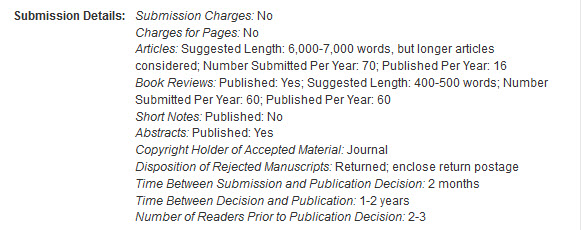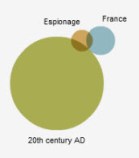![]() For a number of years the Bentley University Library has relied upon IHS Global Insight to provide us with comprehensive economic and country risk data. Recently IHS has transitioned the content we received via Global Insight into a new product, IHS Connect. The IHS Country Profiles can now be found under the “geography” tab at the top of each IHS Connect page. User can search for Country Reports based on geographic location for Africa, the Americas, Asia, Europe and Oceania. The country reports are comprehensive, updated reports across major factors shaping foreign investment: political, economic, legal, tax, operational and security environment. Country reports has a content area labeled “Research and Data Center” that provides Bentley users with exchange rates and CPI tables, monthly forecast tables, and quarterly forecast tables. The tabular data is downloadable with Excel.
For a number of years the Bentley University Library has relied upon IHS Global Insight to provide us with comprehensive economic and country risk data. Recently IHS has transitioned the content we received via Global Insight into a new product, IHS Connect. The IHS Country Profiles can now be found under the “geography” tab at the top of each IHS Connect page. User can search for Country Reports based on geographic location for Africa, the Americas, Asia, Europe and Oceania. The country reports are comprehensive, updated reports across major factors shaping foreign investment: political, economic, legal, tax, operational and security environment. Country reports has a content area labeled “Research and Data Center” that provides Bentley users with exchange rates and CPI tables, monthly forecast tables, and quarterly forecast tables. The tabular data is downloadable with Excel.
The Growth Outlook content area provides users with a number of tables based on key economic indicators, such as production and inflation, trade and exchange rates. Key indicator tables can be exported to PDF, Excel and PowerPoint. IHS provides 6-8 month projections of key indicators. The Country Rankings content area provides users with the ability to build a rankings table for 206 countries. Countries can be ranked by GDP, CPI, foreign Debt, International Reserves, Long-term Interest Rates, and a number of other categories. Any table in this section of IHS Connect can easily be downloaded to Excel.
A full country report is provided for each country covered by IHS. Each report includes a Country Risk Statement prepared by IHS. Each report also includes a Short-term Outlook section as well as Medium- and Long-term Outlook. The Short-term Outlook provides key points and analysis with recent and projected key macro-economic indicators. The Medium- and Long-term Outlook section provides for a deeper analysis of each country’s economic growth. Growth, labor markets, inflation, exchange rates, monetary and fiscal policy, and the external sector of each country are covered in the narrative of each country report.
Under the “Insight” tab users can find the Risks and Ratings content area. This section provides tables of the IHS Country Risks and sovereign risks. The IHS Country Risks provide weighted risks (Political 25%, Economic 25%, Legal 15%, Tax 15%, Operational 10%, Security 10%) for doing business in all of the countries covered in the database. The sovereign risk content area provides a quick tabular view of medium term risk with ratings from Fitch, Moody’s, and S&P.
IHS Connect is a large, comprehensive database with some content areas that are not available to members of the Bentley community. When logged into the database users will notice that some content areas are “grayed out” or a “lock” icon is used as an indicator that we do not have access to that content.
IHS Connect can be accessed via the Bentley Library’s Databases page (http://library.bentley.edu/research/databasesaz.asp) or directly at http://ezp.bentley.edu/login?url=http://connect.ihs.com.
———————————————————————————–
Database of the Month provides a very brief introduction to an important research database, highlighting key features of the database that you should know about. If you would like more information about this database (or any of the library’s databases) please Ask a Librarian. If you would like a demonstration of this database for a class, please contact the Reference Desk.
 ciplines. The Directory covers 5500+ journals and book series, 4400+ of which are indexed in the companion
ciplines. The Directory covers 5500+ journals and book series, 4400+ of which are indexed in the companion