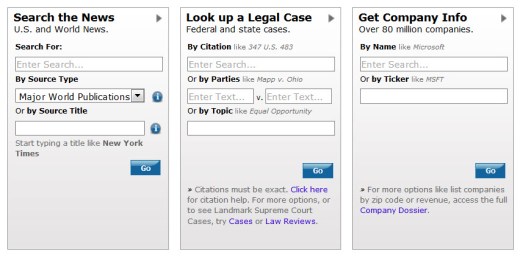D&B Hoovers is a robust source of information about U.S. and international companies and industries and their executives and employees. Primarily marketed in the business sector as a sales prospecting database for its excellent list-building and filtering features, academic users and others can also conduct company and industry research, find news, and read reports related to forecasting and trends.
Sales Prospects and Management
Managing current sales accounts and finding new leads is easy with the depth of business intelligence that D&B Hoovers provides. Browse all news items and “triggers” related to specific types of events for clients and prospects, or assemble lists of companies and contacts. Research industries and read analysts’ reports to learn about forecasts and trends. Compile and “pin” lists and reports for easy temporary access, and download reports in CSV format to your computer for later use. *Please note: Pinned items are only saved to the desktop for the length of your session. Sessions are subject to a 30-minute timeout once idle.
Company and Industry Research
D&B Hoovers is ideal for users who need in-depth business information for business research, papers and projects, or investment decisions. Look here for the following:
- Company and industry profiles
- Company news
- “Triggers”: events such as product launches and lawsuits
- Employee contact information
- Analysts’ reports
- Market research reports
- SEC filings
- SWOT analyses
Global Search Box: Quick Search
Use the box at the top of the page to choose a search index and enter a quick search (company name, industry type, and others). Once you have a list of results, click the desired company title link to view pre-composed summary information, financials, analyst reports, and more. Build a customized report of these elements by clicking the OneStop link to choose elements from the gray box shown below; the database will compile the results and deliver a PDF document to your desktop.

Search and Build: Use Filters to Customize
Start with the Search & Build a List tab to assemble your own detailed lists of companies, industries, contacts and more, using over 175 search filters to build a list that precisely meets your needs. As you add or remove filters, the results list updates automatically. The search below shows companies in the film industry that are headquartered in California, that also appear in a News search with the word “animation.” Click the Download button to send an Excel or CSV file to your desktop.

Get Help/Support
Click the question mark icon in the upper right corner of the home page and check the Page Help section to find short video tutorials and other support materials. Consult the Getting Started Guide and/or the full D&B Hoovers User Guide to learn about even more functionality. Bentley librarians are also available to assist you; see our Bentley Library Research Help page for details.
Connect to the Database
Please visit our Databases A-Z page and click D&B Hoovers to begin your search. This database can also be viewed within the Analyst Opinion, Company Research, Industry Research, and International Business subject lists on the A-Z page.
Database of the Month provides a very brief introduction to useful library databases, highlighting key features you should know about. If you would like more information about this resource (or any of the library’s databases), please contact us for research assistance. If you would like a demonstration of these resources for a class, please schedule a research instruction class using the instruction request form.