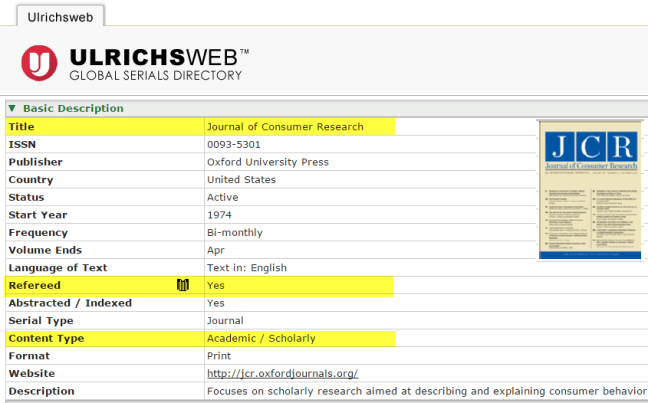What is a scholarly article?
Professors often require students to use articles from scholarly journals in their research papers and assignments. Scholarly journal articles are written by researchers, academic scholars or experts in a field and are written for a targeted audience that includes other researchers, scholars and specialists.
These are some identifying characteristics of scholarly journal articles:
- the author’s name, credentials and academic/professional affiliations are clearly identified
- article reports original research, experiments or theory
- author writes in the vocabulary of the discipline; it is assumed the reader has some background knowledge of the subject
- article is written in a formal style, is lengthy, and usually contains charts, tables or graphs
- article is structured into sections that will likely include abstract, introduction, literature review, methodology, results, discussion, conclusion, and references/bibliography
- references and bibliographies are always included and cite other scholarly writings
- journal is published by an academic organization/association, research institute, university or scholarly press
Is scholarly the same thing as peer-reviewed?
The terms scholarly, academic, peer-reviewed and refereed are often used interchangeably to refer to scholarly journals; however, strictly speaking, they are not all the same. Peer-reviewed and refereed journals are scholarly journals that put articles through a formal review process before they are accepted for publication. The review is conducted by a group of acknowledged experts (peers) who review the author’s research methods and consider the article’s contribution to the existing literature and body of knowledge in order to ensure a level of quality, value and academic merit.
It is important to note that while most scholarly journals are peer-reviewed, articles can be scholarly without being peer-reviewed or refereed. Essentially all peer-reviewed and refereed journals are scholarly, but not all scholarly journals are peer-reviewed or refereed.
If you are unsure what your professor expects, ask them to clarify.
How do I find a scholarly article?
How you go about finding scholarly articles depends on your topic, but most library databases allow you to limit your searches to scholarly or peer-reviewed journals. Keep in mind that not everything published in a scholarly journal is a scholarly article (e.g. book reviews, editorials, letters), so you will still need to evaluate each article individually, looking for the scholarly characteristics highlighted above.
These two databases are good starting points for all academic subjects and interdisciplinary topics:
If your topic is a business topic, start with:
Conduct your search, then use the facets to filter to the scholarly articles.
The library offers many scholarly journal databases. (In fact, some databases contain nothing but scholarly content, in which case you may not see these limiters.) To identify the best resources for a specific subject, use the subject filters on the databases page, or ask a librarian to recommend databases to search.
Use Ulrichsweb to verify that a journal is scholarly
You can verify that a journal is scholarly or peer-reviewed by looking it up in Ulrichsweb Global Serials Directory. Ulrichsweb provides detailed descriptions of journals, including whether or not a journal is classified as scholarly and if it is peer-reviewed or refereed. For example, Ulrich’s tells us that the Journal of Consumer Research is academic/scholarly and refereed.
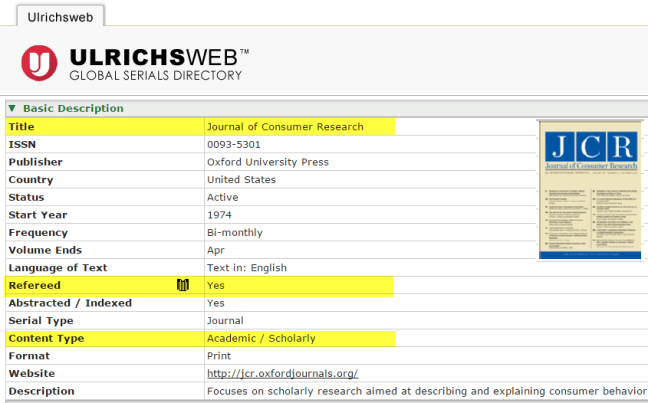
For more help
Have questions about scholarly articles? Stop by the Reference Desk, call 781.891.2300, send email to refdesk@bentley.edu or contact us using our chat/IM widget. Or, check with your professor to ensure that your article meets the standards required to be deemed scholarly.
Find answers to more library FAQs in AskUs, the library’s FAQ database.